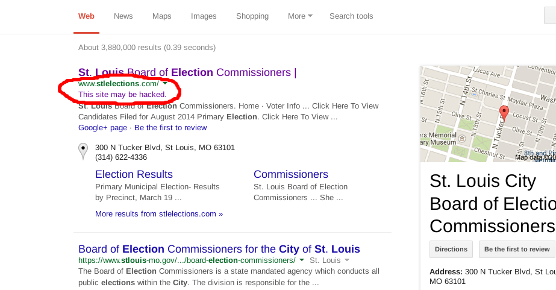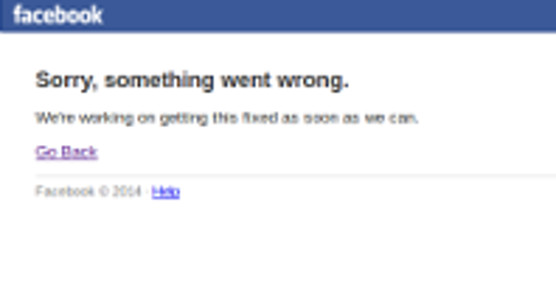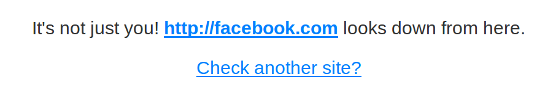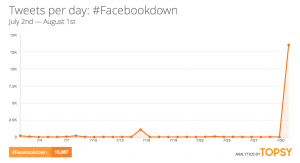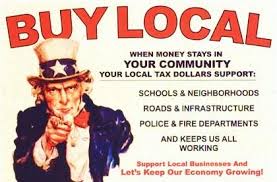 Are you looking to support local business? We offer local computer repair in St. Louis offering computer repair, new and refurbished computer sales, and south saint louis business IT services to individuals, organizations, churches and businesses. We are specialized in computer repair, data recovery, virus removal, malware removal, networks, computer support, screen repair and replacement, motherboard repair and replacement, as well as VOIP phone systems, and smartphone/iPhone/Android iPad/tablet repair.
Are you looking to support local business? We offer local computer repair in St. Louis offering computer repair, new and refurbished computer sales, and south saint louis business IT services to individuals, organizations, churches and businesses. We are specialized in computer repair, data recovery, virus removal, malware removal, networks, computer support, screen repair and replacement, motherboard repair and replacement, as well as VOIP phone systems, and smartphone/iPhone/Android iPad/tablet repair.
There are lots of great reasons to buy local computer repair in St. Louis services beyond just feeling good about supporting small business in your community. Did you know your dollars have significantly more impact when you buy from a small locally owned shop than from a national chain? Here are ten reasons you may not have thought of:
When you buy local you actually support yourself: Many economic impact studies have shown that buying from independent, locally owned businesses, rather than from giant nationally owned corporations considerably more of your dollars are used to buy from other local businesses, service providers and farms. South City Computer actively buys from other local businesses so you can rest assured that your money is staying in our neighborhood which strengthens the economic base of our community. Economic impact studies show these that locally-owned businesses generate a significant economic impact to the community and our tax base.
Local businesses support more community groups: Non-profit organizations get on average 250% more support from small businesses than from large corporations.
Local businesses help to make our community unique: Our shopping choices like where we get our computer repaired or where we have fun all creates a unique take on community. One-of-a-kind businesses help to create the distinct character of our neighborhood. Visitors to our community businesses also benefit. South City Computer has gotten many customers while on vacation or businesses trips through local Google searches seeking a local computer repair shop that can offer them the feeling of being someplace unique, not in just a big box store.
Local businesses reduce their impact on the environment: Locally businesses purchase more from other local businesses which reduces the required transportation. South City Computer sources much of its refurbished computers from a local St. Louis computer recycling company. South City Computer is easy to walk to, is a neighborhood shop, and requires less driving and hassle to get to, creates less pollution, CO2 emissions, etc…
Local business creates more jobs: Small local businesses employ more local people in our community and provides a lot of jobs to residents. All of South City Computers’ employees live in the neighborhood!
Local businesses provide higher quality service: We hire people with a better understanding of the services we sell and we spend significant time providing ongoing coaching training and mentorship. We also take time to get know our customers, send surveys, and create real relationships.
Local businesses make investments in our community: South City Computer bought and rehabbed its own building into a live/work on Ivanhoe. The owners live upstairs anmd actively participate in the Lindenwood Park community, are unlikely to move, and are heavily involved in the community’s future.
Local businesses’ taxes go good things: Local businesses in the city needs less government and utility investements in infrastructure and are more efficient when using public services as compared to nationally owned big box stores, that tear down housing for parking lots and giant warehouse stores.
At local businesses you can buy what you need, not what someone wants you to buy: When you shop at South City Computer we provide you with the service of helping you to find the right computer for your needs, not high pressure commission based sales on inventory that needs to get moved. This actually gives you more choices since we are not wed to any one distributor or computer brand.
Local businesses generate local prosperity: A large body of economic research proves that in an increasingly corporatized one size fits all homogenized world, small community entrepreneurs and highly skilled workers are more likely to make investments and live in communities that preserve their one-of-a-kind businesses and unique character.
So when you are thinking of buying a new computer or getting your old one fixed, we would appreciate it if you would keep in mind your dollars not only get spent on your computer, but will also be reinvested in your community, helping other merchants you shop at and love to keep their doors open and their lights on.

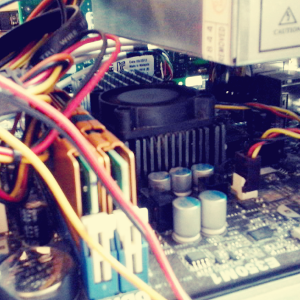 Got a computer issue that you think you can fix? Try it! Just be careful you don’t mess up your computer worse than it already is. There are many reasons that you may want to try to fix your computer issue yourself. Computer repair can be expensive and time consuming and it really depends on how much you value your computer. If you just don’t see the value in putting any money into an old computer, then you should probably try to repair the computer yourself to save you money. If the computer is valuable to you and you cannot afford to be without your computer, then you should probably take it to a computer repair store in your area to do the job for you.
Got a computer issue that you think you can fix? Try it! Just be careful you don’t mess up your computer worse than it already is. There are many reasons that you may want to try to fix your computer issue yourself. Computer repair can be expensive and time consuming and it really depends on how much you value your computer. If you just don’t see the value in putting any money into an old computer, then you should probably try to repair the computer yourself to save you money. If the computer is valuable to you and you cannot afford to be without your computer, then you should probably take it to a computer repair store in your area to do the job for you. Microsoft announced that they were making drastic changes to their operating system, so drastic that they skipped a whole version going straight from Windows 8 to Windows 10. The software manufacturer has heard enough griping from it’s customers about the touch-prioritized Metro design with the live tiles interface introduced in Windows 8 and has decided to remove it in the next release of Windows. They hope to appeal to their user base that has not made the switch to Windows 8 and have stayed at Windows 7, mainly their corporate business customers.
Microsoft announced that they were making drastic changes to their operating system, so drastic that they skipped a whole version going straight from Windows 8 to Windows 10. The software manufacturer has heard enough griping from it’s customers about the touch-prioritized Metro design with the live tiles interface introduced in Windows 8 and has decided to remove it in the next release of Windows. They hope to appeal to their user base that has not made the switch to Windows 8 and have stayed at Windows 7, mainly their corporate business customers. October 31, 2014 marks the End of Sales date for Microsoft Windows 7 Home Basic, Home Premium, and Ultimate. End of sales refers to the date when a particular version of Windows is no longer shipped to retailers or Original Equipment Manufacturers (OEMs). Examples of OEMS are Dell and Toshiba—PC manufacturers who often preinstall Windows software.
October 31, 2014 marks the End of Sales date for Microsoft Windows 7 Home Basic, Home Premium, and Ultimate. End of sales refers to the date when a particular version of Windows is no longer shipped to retailers or Original Equipment Manufacturers (OEMs). Examples of OEMS are Dell and Toshiba—PC manufacturers who often preinstall Windows software.