 Every new year we try to promise ourselves we will make improvements to our lifestyle by setting goals such as go to the gym more, eat healthier, saving more money for retirement, etc. These are all GREAT goals that you should definitely work toward, however you may not have considered setting a few technology goals for yourself or your business this year?
Every new year we try to promise ourselves we will make improvements to our lifestyle by setting goals such as go to the gym more, eat healthier, saving more money for retirement, etc. These are all GREAT goals that you should definitely work toward, however you may not have considered setting a few technology goals for yourself or your business this year?
These 5 Tech New Years Resolutions are a good way to start your new year off on the right track!
Technology Goal 1: This year I promise myself to backup my data!
This year if you can make one technology goal for yourself try to come up with a good backup strategy for your important data. Buying an external hard drive to pull your data onto might be a great option for backing up your important pictures, movies, and music. Another even better option for backing up your data is to join the South City Computer Club where you can get private cloud storage for your important data.
Technology Goal 2: This year I promise myself to get PC checkups on a regular basis
Getting in the habit of having your computer regularly checked up on is a good idea. Having a routine checkup can identify preliminary problems before they become real issues. Having a reliable trustworthy computer repair store near you is a good place to start. Choose a computer repair technician that gives you the service and quality you deserve, while at a competitive price. If you are near St. Louis, MO then try South City Computer for your computer service and repair needs. Join the South City Computer Club and you receive checkups and data backups all in one great monthly package deal.
Technology Goal 3: This year I promise to have a plan of action when I need urgent computer care
When your computer crashes, and you need a fix fast, you can’t afford to take your computer to a computer repair store where it is going to take weeks for your computer to be looked at. South City Computer Club members receive concierge computer services all the way. Most computer club members computers will be looked at within 24 hours!
Technology Goal 4: This year I promise to have my data available where I am
Lugging around a external hard drive could be a solution to have your backed up data where ever you are, however joining South City Computer Club enables members to store their important data in the cloud and have it be accessible to them on multiple devices where-ever they are.
Technology Goal 5: This year I promise to spend less time on computer issues
Having a reliable computer company that you can rely on when you have computer issues is a great idea. Being a South City Computer Club Member insures that you will get concierge service when you need your computer serviced fast. Most South City Computer Club Members computer will be serviced withing 24 hours!
To become a South City Computer Club Member, contact us today!

 With the holidays only a few weeks away you may be scouring the Internet or going from big box store to big box store in St. Louis looking for some ideal tech gifts. The following are 5 really cool new tech gift ideas that could be just the right gift for the tech savvy person or the not so tech savvy person on your gift giving list.
With the holidays only a few weeks away you may be scouring the Internet or going from big box store to big box store in St. Louis looking for some ideal tech gifts. The following are 5 really cool new tech gift ideas that could be just the right gift for the tech savvy person or the not so tech savvy person on your gift giving list. You’ve probably heard before that using your computer too close to bedtime can cause sleep loss. Many have dismissed this as something of an urban legend, or something your mother would tell you because she thinks that you’re not getting enough sleep. If that’s true in your case, don’t let her see
You’ve probably heard before that using your computer too close to bedtime can cause sleep loss. Many have dismissed this as something of an urban legend, or something your mother would tell you because she thinks that you’re not getting enough sleep. If that’s true in your case, don’t let her see 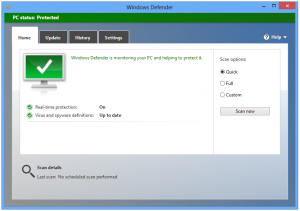 Often we are asked what anti virus software to use? While it is totally preference at this point since most anti-virus software’s do the task of scanning and monitoring your computer for suspicious programs, viruses and malware, not all anti virus softwares are free. We usually recommend a free anti-virus software since subscription renewals can be easily ignored, and it is better to have current anti-virus definitions than to have none at all.
Often we are asked what anti virus software to use? While it is totally preference at this point since most anti-virus software’s do the task of scanning and monitoring your computer for suspicious programs, viruses and malware, not all anti virus softwares are free. We usually recommend a free anti-virus software since subscription renewals can be easily ignored, and it is better to have current anti-virus definitions than to have none at all.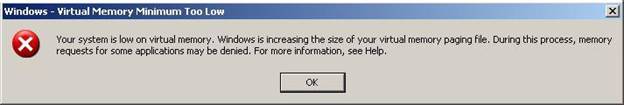
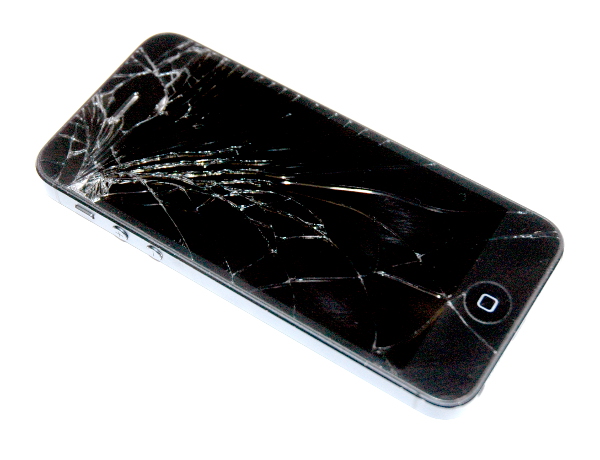 Did you break your iPhone? Are you asking yourself what are the options for getting your iPhone repaired in St. Louis? Are you questioning whether you should repair or just replace your broken iPhone?
Did you break your iPhone? Are you asking yourself what are the options for getting your iPhone repaired in St. Louis? Are you questioning whether you should repair or just replace your broken iPhone? 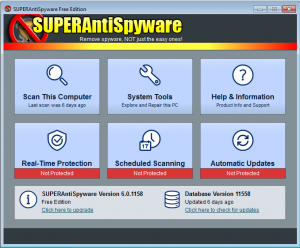 SUPERAntiSpyware is a “Freeware” software application which can detect and remove spyware, adware, trojan horses, rogue security software, computer worms, rootkits, parasites and other potentially harmful software applications. Although it can detect malware, SUPERAntiSpyware is not designed to replace antivirus software.
SUPERAntiSpyware is a “Freeware” software application which can detect and remove spyware, adware, trojan horses, rogue security software, computer worms, rootkits, parasites and other potentially harmful software applications. Although it can detect malware, SUPERAntiSpyware is not designed to replace antivirus software.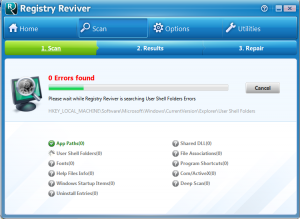 “Registry Reviver” is another common “junkware” software application that people often have on their computer. Registry Reviver is registry utility whose purported purpose is to remove redundant items from the Windows registry. The software helps to automate the process of looking for invalid entries, missing file references or broken links within the registry and resolving or removing them. The necessity and usefulness of registry cleaners is a controversial topic, in which most experts are in disagreement over their benefits.
“Registry Reviver” is another common “junkware” software application that people often have on their computer. Registry Reviver is registry utility whose purported purpose is to remove redundant items from the Windows registry. The software helps to automate the process of looking for invalid entries, missing file references or broken links within the registry and resolving or removing them. The necessity and usefulness of registry cleaners is a controversial topic, in which most experts are in disagreement over their benefits.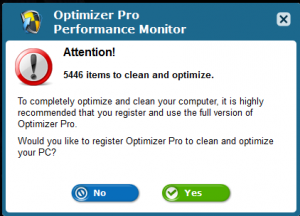 Watch out for a new piece of malware and spyware that has been popping up on many computers that are coming into our computer repair shop in St. Louis this past couple months. Malware is short for “malicious software” and is unwanted software that can hijack certain functions of your computer, steal sensitive information, and can put your personal information and data at risk. Malware is usually bundled with tojans, worms, rootkits, spyware, adware, ransomware and viruses. Unfortunately most malware can be very tricky to remove. The new malware we have been seeing has no easy removal method at this time and reeks havoc on the computer’s Windows registry. The Windows registry is the place where Windows stores Operating System and program configurations.
Watch out for a new piece of malware and spyware that has been popping up on many computers that are coming into our computer repair shop in St. Louis this past couple months. Malware is short for “malicious software” and is unwanted software that can hijack certain functions of your computer, steal sensitive information, and can put your personal information and data at risk. Malware is usually bundled with tojans, worms, rootkits, spyware, adware, ransomware and viruses. Unfortunately most malware can be very tricky to remove. The new malware we have been seeing has no easy removal method at this time and reeks havoc on the computer’s Windows registry. The Windows registry is the place where Windows stores Operating System and program configurations. 