We will NEVER go anywhere else to have our computers serviced. From now on, South City Computers is the way to go!
Author Archive
Should you fix your computer problem yourself?
Posted by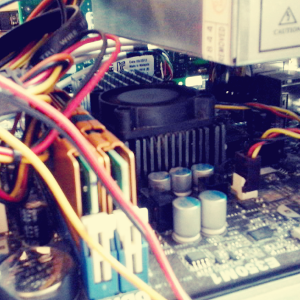 Got a computer issue that you think you can fix? Try it! Just be careful you don’t mess up your computer worse than it already is. There are many reasons that you may want to try to fix your computer issue yourself. Computer repair can be expensive and time consuming and it really depends on how much you value your computer. If you just don’t see the value in putting any money into an old computer, then you should probably try to repair the computer yourself to save you money. If the computer is valuable to you and you cannot afford to be without your computer, then you should probably take it to a computer repair store in your area to do the job for you.
Got a computer issue that you think you can fix? Try it! Just be careful you don’t mess up your computer worse than it already is. There are many reasons that you may want to try to fix your computer issue yourself. Computer repair can be expensive and time consuming and it really depends on how much you value your computer. If you just don’t see the value in putting any money into an old computer, then you should probably try to repair the computer yourself to save you money. If the computer is valuable to you and you cannot afford to be without your computer, then you should probably take it to a computer repair store in your area to do the job for you.
If you feel comfortable troubleshooting computer issues, then by all means attempt to fix your computer. However if you are not the computer guru type, and think you will cause more harm than good, then you are probably right.
What is the worst thing that could happen to my computer if I try to fix it myself?
This is a variable answer to this question because it depends on what is most important to you about your computer. It could be your pictures or iTunes collection, or it could be those super important excel spreadsheets you have for work. What I am getting at is the most common worst case scenario is data loss. Losing your pictures, music, and documents can be very aggravating and costly, not to mention having a broken computer on top of that.
Do I have the tools to fix my computer?
If it is a hardware issue that requires you to get inside your computer, you may or may not have the necessary tools. Apple computers oftentimes have special screws that require special screwdrivers to disassemble them. Other computers could have similar requirements for tools to work on them. If you don’t have the necessary tools, then you might not be able to fix your computer. Unless you want to invest in these tools, you will probably will be better off taking it to a computer repair store.
What should I do if I mess up my computer worse by trying to fix it?
You should probably stop attempting to be a computer guru at this point. Shut the computer down, and bring it to a computer repair specialist in your area. A computer repair technician should be able to figure out what is the issue with your computer, and possibly come up with possible solutions to your computer issue. The computer repair technician may also be able to salvage your important data.
Why would a computer technician be better at fixing my computer issue than me?
Our computer technicians are certified experts at computer repair. Many have degrees in computer science and computer IT. They have a vast understanding of computers from the software layer to the hardware layer. If you are not knowledgeable about computers and their many different components you may want to leave it to a computer repair specialist. However if you think you can handle it, then you may be the perfect candidate to fix your own computer.
Open on Saturdays!
Posted by South City Computer is open on Saturdays from 9AM – 6PM. We have extended our hours to Saturday to try to help those people who work overlapping weekday hours and cannot make it to our computer repair store in St. Louis during our regular weekday hours Monday-Friday 9AM – 6PM. We welcome walk-ins, but for the best customer experience please call ahead to schedule an appointment with a computer repair technician about your computer issue. South City Computer is located at 3235 Ivanhoe Ave. in St. Louis City 63139. Call us: 314-400-7918.
South City Computer is open on Saturdays from 9AM – 6PM. We have extended our hours to Saturday to try to help those people who work overlapping weekday hours and cannot make it to our computer repair store in St. Louis during our regular weekday hours Monday-Friday 9AM – 6PM. We welcome walk-ins, but for the best customer experience please call ahead to schedule an appointment with a computer repair technician about your computer issue. South City Computer is located at 3235 Ivanhoe Ave. in St. Louis City 63139. Call us: 314-400-7918.
Forget Windows 9, are you ready for Windows 10?
Posted by Microsoft announced that they were making drastic changes to their operating system, so drastic that they skipped a whole version going straight from Windows 8 to Windows 10. The software manufacturer has heard enough griping from it’s customers about the touch-prioritized Metro design with the live tiles interface introduced in Windows 8 and has decided to remove it in the next release of Windows. They hope to appeal to their user base that has not made the switch to Windows 8 and have stayed at Windows 7, mainly their corporate business customers.
Microsoft announced that they were making drastic changes to their operating system, so drastic that they skipped a whole version going straight from Windows 8 to Windows 10. The software manufacturer has heard enough griping from it’s customers about the touch-prioritized Metro design with the live tiles interface introduced in Windows 8 and has decided to remove it in the next release of Windows. They hope to appeal to their user base that has not made the switch to Windows 8 and have stayed at Windows 7, mainly their corporate business customers.
“We want all these Windows 7 users to have the sentiment that yesterday they were driving a first-generation Prius, and now with Windows 10 it’s like we got them a Tesla.” says Microsoft’s Joe Belfiore, corporate vice president of operating systems
Windows 10 aims to be a hybrid incorporating the new-age design of Windows 8 along with the familiar functionality of Windows 7. One great example of this that Windows 10 features is a mash-up of the start menu from Windows 7 with the live tiles interface from Windows 8. Another new feature is Windows will FINALLY have multiple desktops, a feature Linux, BSD and Mac users have had for a long time.
Windows 7 is still the most popular Microsoft OS according to this sites web traffic tracking statistics, Windows 7 could be found on 80 percent of desktop PCs in the past month, compared with just less than 12 percent desktops running Windows 8 and 8.1 combined. Surprisingly less than 6 percent of Windows users are still using Windows XP even though support has been discontinued completely by Microsoft.
Windows 10 is expected to be released to the public in fall 2015. However Microsoft will open up the OS to dedicated beta testers under its Windows 10 Insider Program this month.
Windows 7 reaches End of Sales date this October 31
Posted by October 31, 2014 marks the End of Sales date for Microsoft Windows 7 Home Basic, Home Premium, and Ultimate. End of sales refers to the date when a particular version of Windows is no longer shipped to retailers or Original Equipment Manufacturers (OEMs). Examples of OEMS are Dell and Toshiba—PC manufacturers who often preinstall Windows software.
October 31, 2014 marks the End of Sales date for Microsoft Windows 7 Home Basic, Home Premium, and Ultimate. End of sales refers to the date when a particular version of Windows is no longer shipped to retailers or Original Equipment Manufacturers (OEMs). Examples of OEMS are Dell and Toshiba—PC manufacturers who often preinstall Windows software.
This means that Microsoft will no longer offer retailers the ability to buy and sell new copies of Windows 7 and the operating system will no longer be offered pre-installed on new computers. This also means customers will no longer be able to order custom built computers with Windows 7 pre-installed or purchase new copies of Windows 7. When a version of Windows reaches its end of sales date, it’s probably a good time to think about upgrading to a newer version of Windows.
This deadline does not mean you will no longer find computers with Windows 7 pre-installed on them, and copies of Windows 7 available for purchase at big-box computer stores. Retailers already have a stock of computers that have Windows 7 pre-installed on them and will continue to sell the existing stock they have. However there are now a limited supply of these computers since manufacturers and retails can no longer order new computer with Windows 7 pre-installed.
Windows 7 Professional will not be affected by this date, as Microsoft has not yet specified a date to end of sales the operating system software. Institutions, corporations and businesses have been leery to make the switch to Windows 8 and have relied on Windows 7 as there have been too many bugs that needed to be fixed before the OS is ready to be a reliable business computing platform.
If you think that you may be running a version of Windows 7 that has reached the End of Sales date Microsoft urges you to start thinking about upgrading. However, realistically, you probably do not need to do anything at this point to your existing computer. You probably will not have to upgrade as the end of main stream support date for Windows 7 does not come until January 14, 2020.
Missouri passes data privacy amendment
Posted by
On the August 5th, 2014 primary election the people of Missouri voted to protect their digital data privacy from unreasonable searches and seizures with almost 75% of the votes. The original constitutional amendment in Article 1 Section 15 “Unreasonable search and seizure prohibited–contents and basis of warrants.” was enacted in 1875, and became outdated with the dawn of the computing and digital information age.
The original amendment states:
“That the people shall be secure in their persons, papers, homes and effects, from unreasonable searches and seizures; and no warrant to search any place, or seize any person or thing, shall issue without describing the place to be searched, or the person or thing to be seized, as nearly as may be; nor without probable cause, supported by written oath or affirmation.”
Not surprisingly there was no mention of electronic data privacy in this amendment, and left digital privacy up in the air until now.
Amendment 9 in the primary election adds the words “electronic communications and data” to this amendment to try cover electronics such as computers, smart phones, internet browsing history, and other digital devices. In theory this means that law enforcement would be required to get a warrant in order to confiscate and search your computer, hard drives, smartphone, Internet access history, and other digital devices.
This was the wording on the ballet:
“Shall the Missouri Constitution be amended so that the people shall be secure in their electronic communications and data from unreasonable searches and seizures as they are now likewise secure in their persons, homes, papers and effects?”
And this is what the actual constitutional amendment will be updated to:
“Section 15. That the people shall be secure in their persons, papers, homes [and], effects, and electronic communications and data, from unreasonable searches and seizures, and no warrent to search any place or seize any person or thing, or access electronic data or communication, shall issue without describing the place to be searched, or the person or thing to be seized, or the data or communication to be accessed, as nearly as may be; no without probable cause, supported by a written oath or affirmation.”
While their are already protections for digital privacy enacted by the Federal government, on the state level there had been no mention of digital privacy until now.
In reality what this actually means will have to be determined by the Missouri courts system, however in theory it may give those seeking protections from unreasonable search and seizure of their smart phones and laptops during an interaction with law enforcement more protection.
St. Louis Elections Website Hacked?
Posted by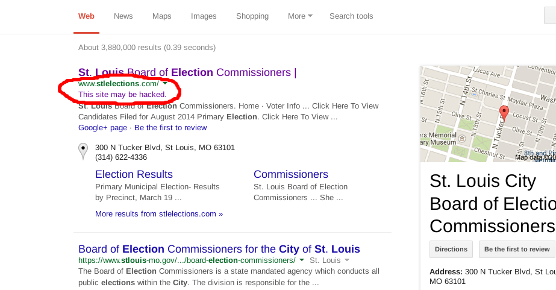
Just days before the August 5, 2014 primary election, the St. Louis Board of Election Commissioners website (stlelections.com) may be hacked according to Google. When clicking on the link, the website appears to no longer be resolving, and shows only a blank white screen. This certainly makes it challenging for St. Louis City voters to “study up” as Mayor Francis Slay urged voters to do in a tweet he made on Saturday before the election.
Voters will find both candidates and issues on Tuesday's ballot. Use the next few days to study up. #fgs
— MayorSlay.com (@MayorSlay) August 2, 2014
While this is most likely an isolated incident on the stlelections.com web server, you should probably avoid visiting website until it appears to be fixed as it could also infect your computer with spamware, ransomware, malware, viruses, or trojans.
Voters can review ballot issues on the Missouri Secretary of State website: http://www.sos.mo.gov/elections/2014ballot/, however information on local St. Louis City election candidates and issues are a little harder to find at this time.
Paul W
Posted bySouth City Computer was glad to help me with a recent problem I had with my computer and printer. The service they provided was prompt and corrected the problems I had within a few minutes. The technician was able to work his computer techno-magic and made my printer compatible with the new Windows 7 system. I’m very appreciative and grateful for their help.
Is your motherboard dead?
Posted by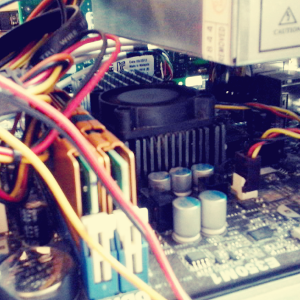 Motherboards also known as the logic board to Mac folks are a pretty big culprit of many computer problems. Because they are so complex with so many different components and parts, the risk of failure is much greater.
Motherboards also known as the logic board to Mac folks are a pretty big culprit of many computer problems. Because they are so complex with so many different components and parts, the risk of failure is much greater.
If you think the motherboard has failed or is going about to fail, and you’re not afraid to “peak under the hood” of a computer, here are some steps you can take to try to determine if this is the cause of the computer problem. Please remember the motherboard is also a very sensitive electronic device and just touching it can cause damage so it is probably best to have an expert computer technician diagnose a motherboard issue. If you are a hands off kind of computer user, we are happy to provide our expert service and advice. Bring your computer to South City Computer so that we can test your motherboard for you.
Check that the power supply on the computer is functioning
Does the computer’s power supply turn on, if there is no power coming out of the power supply this could be the issue and it is probably not the motherboard. However sometimes a dead power supply can also be indicative of a power anomaly that could have also fried the motherboard.
Check the power connector to the motherboard is securely fastened
The cable the connects the power supply to the motherboard comes loose for whatever reason and causes the motherboard to stop functioning. A loose power cable can cause the motherboard to stop functioning.
Try replacing the ROM battery
Sometimes the culprit is just a dead battery on the motherboard.
Examine the board for corrosion, dust, or burn marks
Any of these things are signs of motherboard failure.
Check for bulging or busted capacitors
The capacitors often bulge and burst causing the logic board to stop functioning properly.
Dust
Dust, hair and dirt can cause a motherboard to short out and stop functioning correctly. If the motherboard board appears to be really dusty, try blowing it out with some canned air.
Corrosion
You may notice a little corrosion on the motherboard. You can attempted to scrape this off gently to see if it fixes your motherboard.
Look for burn marks on the motherboard
Sometimes the electronic chips or the electrical circuitry on the motherboard will malfunction and cause an electrical fire which will leave burn marks on the board and possibly melt the board. If the motherboard appears to have had an electrical fire it is probably not fixable.
Remove any extraneous PCI cards
Sometimes video cards, sound cards, or network cards that are plugged into the motherboard will cause the motherboard to stop functioning. Remove any extra PCI cards to see if the motherboard starts to function properly again.
Make sure all PCI cards are fully seated
If the PCI cards come lose the motherboard may stop working. Double check that all the cards are fully seated in their slots.
Most new computers have on-board video cards, but if the computer has a PCI video card, check to see if power is connected to video card.
Try booting with one stick of RAM
The RAM in the computer can sometimes go bad. This will cause the motherboard to stop working. Remove all but one stick of RAM from the board, and also try a different stick of RAM if possible as well.
Make sure all memory is fully seated into memory slots
The RAM sticks sometime come lose, and this can cause the motherboard to stop working.
Is CPU still securely fastened to the board
The CPU is usually connect to the motherboard with thermal paste. Sometimes this thermal paste that glues the CPU to the motherboard wears out over time. This can cause the CPU to stop making a connection with the motherboard and will cause the motherboard to stop functioning.
Does the CPU fan still function
If the you don’t hear the CPU fan or feel any air moving from the CPU fan, it could be the reason the motherboard stopped working. If the CPU overheats, it can cause damage to the motherboard.
Microsoft healthy smart watch to be released later this year
Posted byMicrosoft is entering the market of smart watches just like Sony, Google, Samsung and Apple with the greatly anticipated iWatch. However, Microsoft is producing a watch that focuses on fitness and health instead of just apps. Rumors have been circulating the Internet for some time now about the new Microsoft smart watch, and a patent filed by Microsoft for a “Wearable Personal Information System” is more proof that the company is probably planning to introduce a smart watch to the consumer market. The Microsoft smart watch will include several different sensors to monitor the watch wearers health vitals.
A few features have already leaked into the news about the Microsoft smart watch. Those features include a blood-glucose monitor like Apples iWatch is rumored to have, a heart-rate monitor, and a UV sensor.
No solid release date has been set for the Microsoft smart watch, but sources from the company say the watch should be out by the end of the year.
