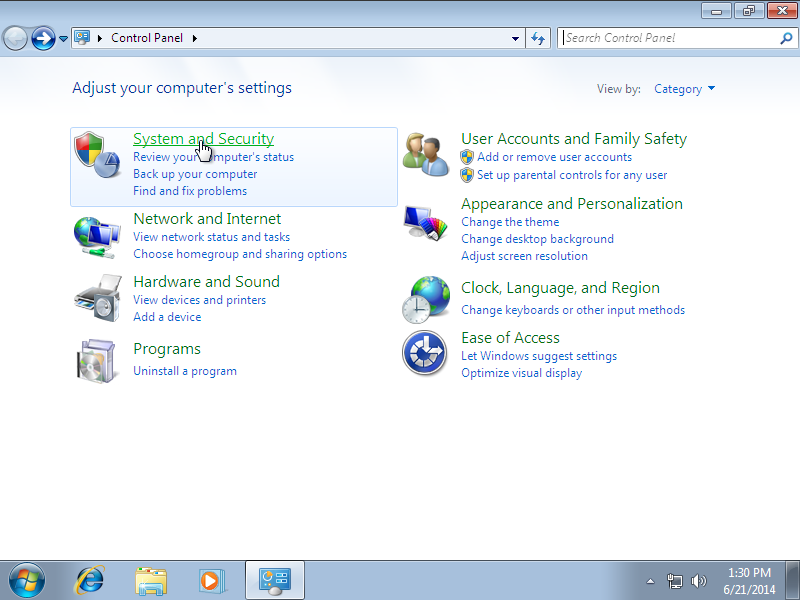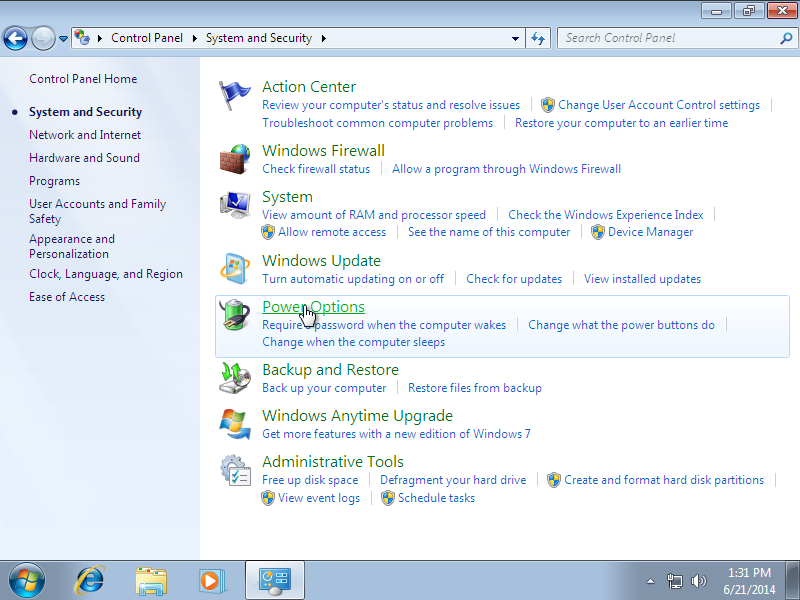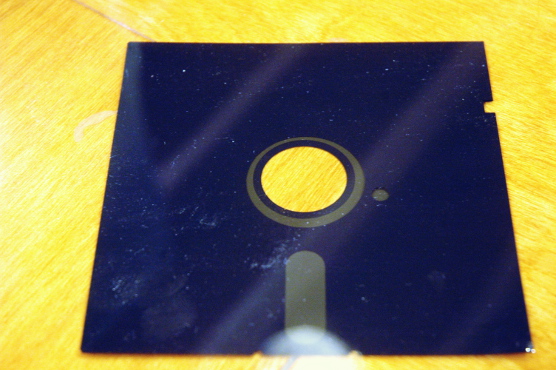 Do you remember the 5 1/4 inch floppy disk? The 5 1/4″ Floppy Diskette had a “whopping” 1.2 MegaBytes of storage space. That is probably not enough space to store 1 image from your digital camera or smart phone these days, but back in the day these disks used to store entire software applications. It would take nearly 2084 of these 5 1/4″ floppy disks to install Windows 7 on a computer.
Do you remember the 5 1/4 inch floppy disk? The 5 1/4″ Floppy Diskette had a “whopping” 1.2 MegaBytes of storage space. That is probably not enough space to store 1 image from your digital camera or smart phone these days, but back in the day these disks used to store entire software applications. It would take nearly 2084 of these 5 1/4″ floppy disks to install Windows 7 on a computer.
Archive for June, 2014
How to connect to our remote support system
Posted bySouth City Computer offers remote support over the internet for when you don’t want to bring your laptop or desktop into the store. Here’s the process of getting connected:
1. Call us to schedule an appointment
Call us at 314-400-7918 to schedule an appointment. Appointments can often be made for the next day, and same day appointments for critical cases are possible.
2. Change your power settings
Your computer must remain powered on for a technician to work on it, so change your computer’s power settings like so:
Go to Start > Conrol Panel
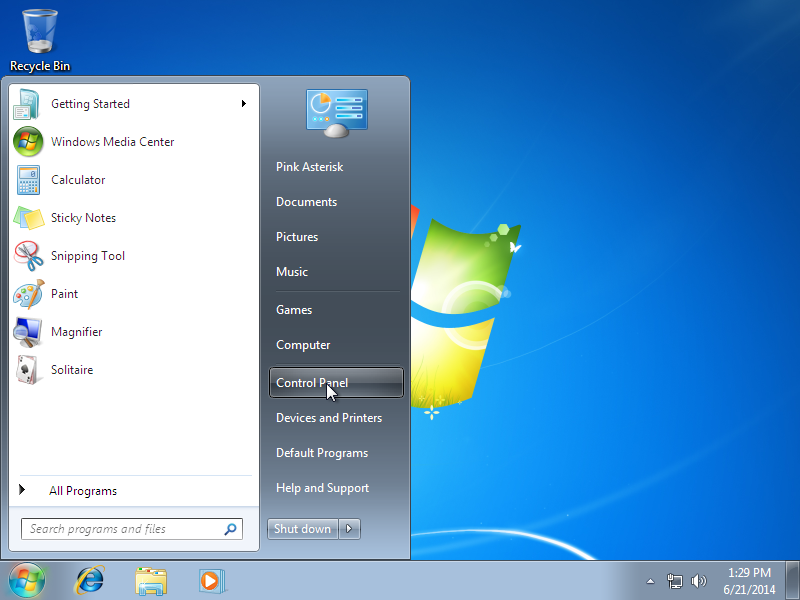
Click Change plan settings for the plan that is currently selected
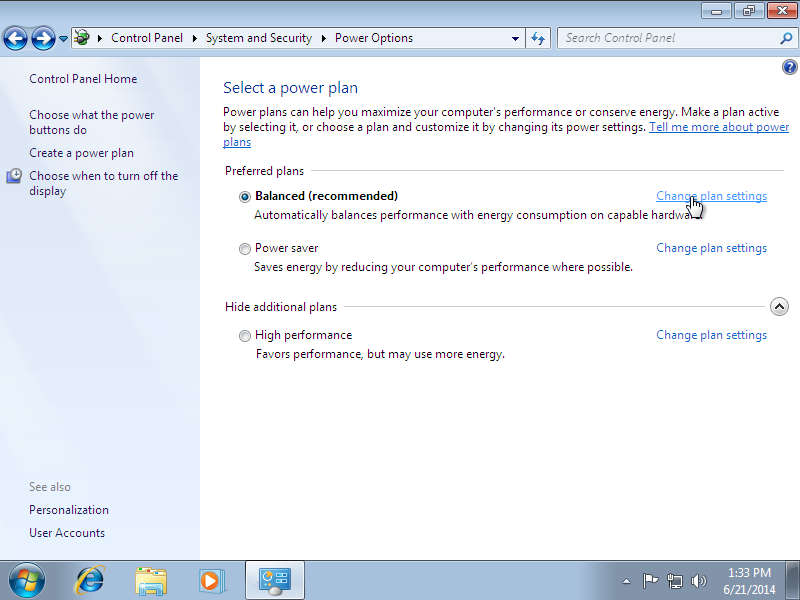
From the drop down menu, select Never. If you’re using a laptop, you may have additional drop downs for options such as “Put the computer to sleep” and “Hibernate the computer”. Make sure these are also set to Never.
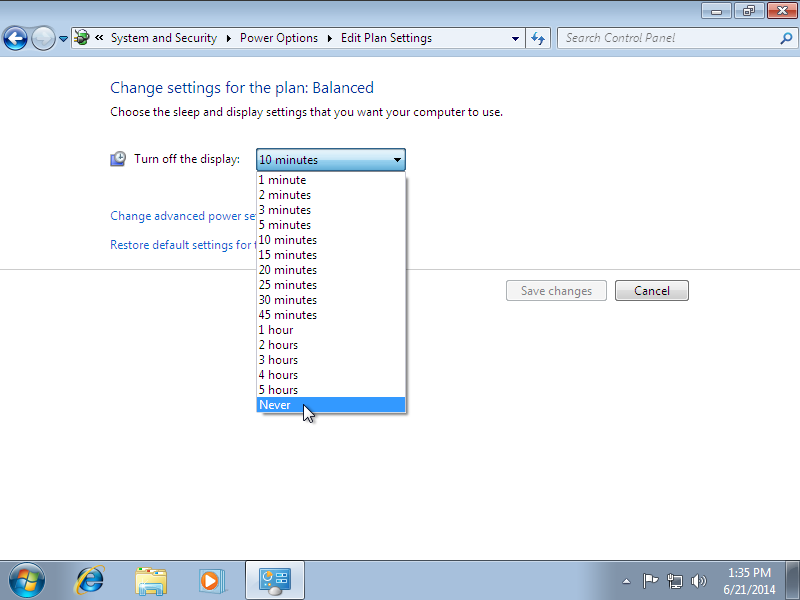
Click on Save Changes
3. Download the remote support software
Before your scheduled appointment time, go to http://remote.pinkasterisk.com. A technician will call you at your scheduled time and ask you to enter a 4 letter code. Enter this code into the box on the webpage, and press join.
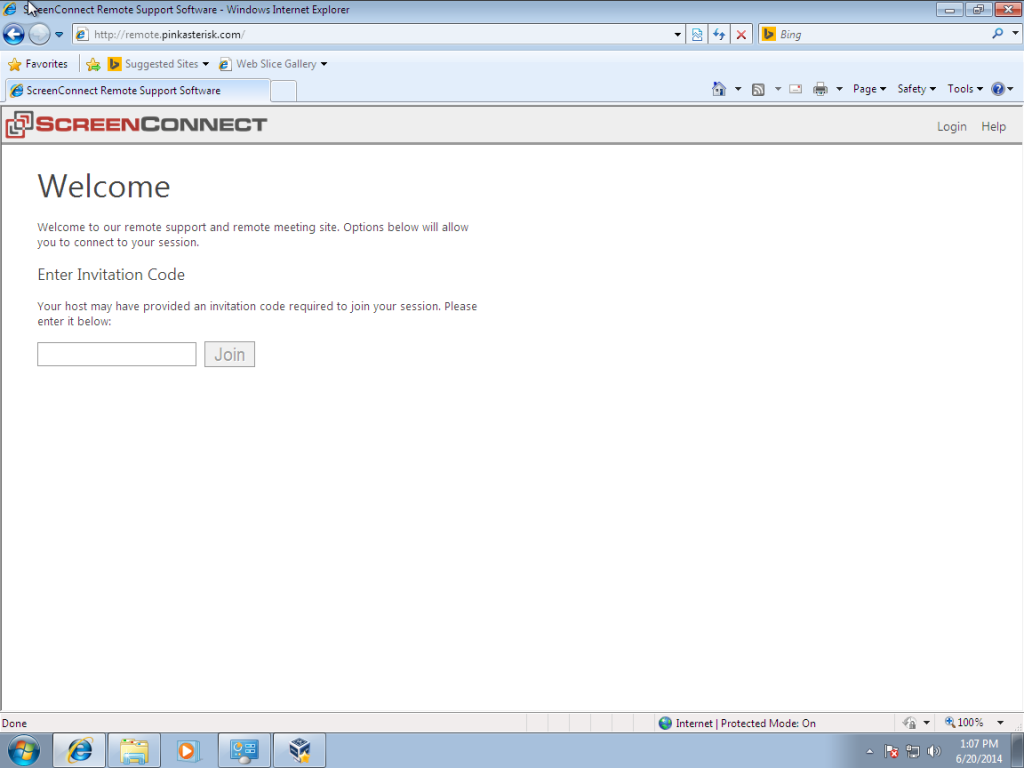
After a few seconds, you will be prompted with this dialog:
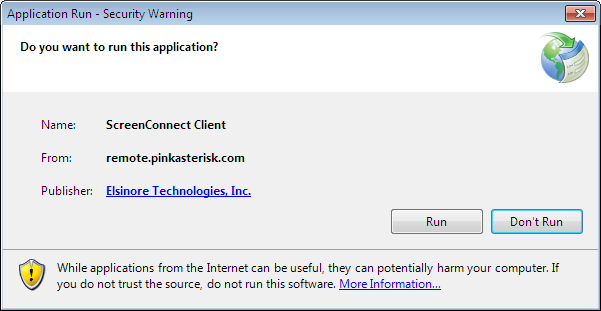
Press the Run button to dismiss the warning. After this, the application will download, and you will be presented with another security warning:
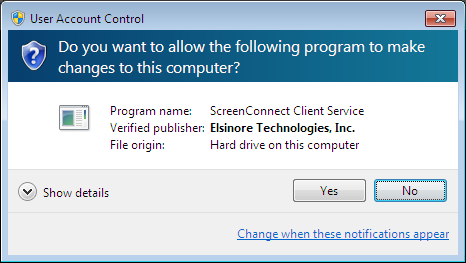
Make sure to press Yes to allow the software to run on your computer.
4. That’s it!
If everything was successful, you should see this message:
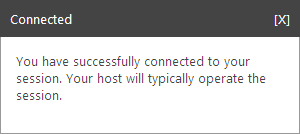
The technician should now be able to see and operate your computer and can begin fixing your problems.
Thanks for the quick turnaround
Posted byThanks again for the quick turnaround and the information! You are now our official PC support team. We’ll be telling everyone we know about it too.
Tips for Increasing Laptop Battery Life
Posted by Imagine a laptop battery that lasted for days or weeks instead of just hours. Over the past few years, scientists have been working on a Lithium sulphur graphene battery that could last more than twice as long as a Lithium Ion “Li-ion” battery (the type of battery in most modern day laptops and cell phones). Most Li-ion batteries have between 300 and 500 discharge/charge cycles. The Lithium sulphur graphene batteries are able to go through over 1500 charge cycles without deterioration. Improved battery technology is at an ever increasing demand by car companies like Tesla, as the electric car is becoming closer to an everyday reality of modern life. Experts claim these batteries could enable electric vehicles to travel with a range of more than 300 miles on a single charge. These batteries are still at an early stage in development, and the cost and use of these batteries is still unknown. So for now we are stuck with the Li-ion battery.
Imagine a laptop battery that lasted for days or weeks instead of just hours. Over the past few years, scientists have been working on a Lithium sulphur graphene battery that could last more than twice as long as a Lithium Ion “Li-ion” battery (the type of battery in most modern day laptops and cell phones). Most Li-ion batteries have between 300 and 500 discharge/charge cycles. The Lithium sulphur graphene batteries are able to go through over 1500 charge cycles without deterioration. Improved battery technology is at an ever increasing demand by car companies like Tesla, as the electric car is becoming closer to an everyday reality of modern life. Experts claim these batteries could enable electric vehicles to travel with a range of more than 300 miles on a single charge. These batteries are still at an early stage in development, and the cost and use of these batteries is still unknown. So for now we are stuck with the Li-ion battery.
Probably everyone would like to have a laptop battery that lasts forever. Unfortunately this is not currently possible with modern day Li-ion battery technology. However with some simple care and maitenance you can buy some extra time out of your laptop battery.
NOTICE: These are only recommendations, you should always use the manufacturers recommended care and use for your Li-ion battery.
KEEP IT COOL
Temperature plays a huge role in the lifetime of a laptop batter. Always keep the battery at a normal moderate room temperature. Never allow the battery get too cold. Do not ever charge a laptop battery if the computer reaches a temperature below freezing. Only charge at moderate temperatures. Some batteries accept charge below freezing but at a much-reduced charge current. The battery performance decreases with cold temperature and increases with heat, however shortens life by a factor of two for every 10°C increase above 25–30°C (18°F above 77–86°F). So while the battery will perform better when warm, a battery lives longer when kept at a moderate room temperature.
TURN IT OFF
If possible turn off your laptop while charging. This allows the battery to reach the threshold voltage unhindered and reflects the correct saturation current responsible to terminate the charge. Running the laptop while charging can confuse the charger and the battery will never actually reach the recommended maximum charge.
PULL IT OUT
If you are going to have the laptop plugged into the wall for extended periods of time remove the fully or partially charged battery from the computer and put it into storage. Never remove the battery from the computer if it is not at least partially charged. Be sure to store the battery in a cool dry place. Never store a laptop battery in a refrigerator since this can cause condensation and ruin the battery.
SLIM IT DOWN
Be sure to dim the screen. The screen is the largest drain of the battery in most laptop computers.
Slim-down the processes on the computer. Avoid extraneous programs from running, and stop updates from running. Also avoid processor intensive processes such as movies and games.
Shutoff or remove any hardware that is not being used. Also disconnect any USB hard drives and USB peripherals such as wireless mouse, or a wifi antenna.
PARTIAL CHARGE AND DISCHARGE
Lithium-ion batteries do not actually need to be fully charged. It is actually better to only do a partial charge. It is better not to fully charge the laptop battery, because high voltages stress the battery. Choosing a lower voltage threshold, or eliminating the saturation charge altogether, prolongs battery life however this reduces the runtime. However since most people want maximum runtime, most chargers go for maximum capacity rather than extended service life.
Li-ion should never be discharged too low, and there are several safeguards to prevent this from happening in most laptops. Most laptops cut off when the battery discharges to about 3.0V/cell, stopping the current flow. If the discharge continues to about 2.70V/cell or lower, the laptop battery’s protection circuit puts the battery into a sleep mode. This renders the pack unserviceable and a recharge with most chargers will no longer be possible. To prevent a battery from falling asleep, apply a partial charge before a long storage period.
Battery manufacturers ship batteries with about 40 percent charge. The low charge state reduces aging-related stress while allowing some self-discharge during storage. To minimize the current flow for the protection circuit before the battery is sold, advanced Li-ion packs feature a sleep mode that disables the protection circuit until activated by a brief charge or discharge. Once engaged, the battery remains operational and the on state can no longer be switched back to the standby mode.
Do not recharge lithium-ion if a cell has stayed at or below 1.5V for more than a week. Copper shunts may have formed inside the cells that can lead to a partial or total electrical short. If recharged, the cells might become unstable, causing excessive heat or showing other anomalies. Li-ion packs that have been under stress are more sensitive to mechanical abuse, such as vibration, dropping and exposure to heat.
These are just a few helpful tips you can use to try to extend your laptop battery lifetime. Always follow the manufactures recommended care and use for your Li-ion battery. If you are experiencing issues with your laptop battery or cell phone battery, it may be time to have it checked by a computer repair and laptop repair store. Bring it to South City Computer to have an expert computer service technician diagnose your laptop or cell battery today.
Looking for Ivanhoe Computers?
Posted by You found us! We changed our brand to South City Computer. After several years of people asking us “how do you spell/pronounce IVANHOE?”, we decided to make our name easier. You can expect the same great computer repair service and expert computer support you have always enjoyed, just with a new name. Thanks so much for your business!
You found us! We changed our brand to South City Computer. After several years of people asking us “how do you spell/pronounce IVANHOE?”, we decided to make our name easier. You can expect the same great computer repair service and expert computer support you have always enjoyed, just with a new name. Thanks so much for your business!
Better Wi-Fi without a new router
Posted by As Wi-Fi in the home has become more and more commonplace, router manufacturers have continued to make their home products better and simpler. However, you may still find yourself in a situation of frustration because of your Wi-Fi’s seeming rebellion to your wishes.
As Wi-Fi in the home has become more and more commonplace, router manufacturers have continued to make their home products better and simpler. However, you may still find yourself in a situation of frustration because of your Wi-Fi’s seeming rebellion to your wishes.
Wi-Fi isn’t quite how router manufacturers portray it. It’s not some force-field that engulfs and fills your house as soon as you plug the router in. Rather, it uses radio waves, just like a plain old radio does. The difference is that Wi-Fi works on a frequency of 2.5 or 5 gigahertz, and FM radio between 80 and 100 megaherts (depending on the station). The point of this is to keep your Wi-Fi from messing up your radio and vice versa.
There are other things that do operate within the frequency band of Wi-Fi, though, including microwave ovens. When devices like this introduce interference, your devices will stay connected to the network, but the speed will drop dramatically.
If you think you’re not getting all that you should out of your Wi-Fi, or if you’re suffering from random disconnects and service outages, you should consult one of the experts at South City Computer. Located in the Lindenwood Park neighborhood, one of our technicians will visit you on site to find you the perfect physical configuration, program your router to minimize interference, and educate you on how to use your home network to it’s fullest capabilities.
Give us a call today!