1. Bedside Tablets
New York-Presbyterian Hospital is currently transforming all of their nurse call buzzers with user-friendly tablets on which patients can access their health. The hospital has been using Microsoft HealthVault on their website since 2009, a program that lets patients review their records at home. Now it is being expanded to accommodate patients during their stay.
Not only does it make the patient’s life easier by giving them simplified information on their condition, treatment options, etc., but also removes a lot of the nurse’s headache as well. Patients can be more specific on what they need, eliminating a of clamor associated with the old system.
In the pilot test, NYP gave tablets to sixty-nine beds in two surgical nursing units. It has proven cost-effective, taking advantage of existing infrastructure. NYP hopes to provide every bed with a tablet in the near future.
2. Razer Concept: Project Christine
Already well known gaming accessory maker, Razer, is hoping to enlarge their demographic with a new concept system.
Razer is looking to make custom gaming computers more user-friendly. Concept: Project Christine eliminates the convoluted hardware associated with building your own computer. No more frustratingly long assembly times, or strict guides on how the components fit together; all you have to do is plug the part-containing “modules” into a main base.
Also, when new technology comes out, Concept: Project Christine can evolve with it. Once a “module” becomes obsolete, you just swap it out with a new one. The secular/modular design makes it perpetually upgradable and customizable.
No details have yet been released about if or when Concept: Project Christine will be available.
3. Formula E
As the name suggests, Formula E is all about electricity. The new eco-friendly racing series is a big step for both the car and the environment. Two years ago, motorsport’s international governing body, the Federation Internationale de I’Automobile (FIA), released its’ ambitious plans for electric racing that would mimic internationally popular F-1 racing. F-E is meant to be a catalyst for growth from other car makers.
For it’s first year, competitors can only use one specially designed vehicle; the Spark-Reanault SRT_01E. Next season, the teams will be able to create their own cars.
The latest study said that by 2040, Formula E can help sell an additional 77 million EVs worldwide, and save 4 billion barrels of oil.
4. Agricultural Drones
A new generation of farming is giving way to many new changes, including using drones to enhance crop health. These drones use cameras to map out areas where crops aren’t getting enough sun, or have insect issues, etc. Many modern agricultural problems can’t be seen at eye level, and these drones provide a cheaper alternative to satellite imagery. Starting at $1000, a fleet of two or three can efficiently manage a large field.
It’s part of trend towards increasingly data-driven agriculture. Farms today are bursting with engineering marvels, as a result of decades of research. Earth’s population is expected to be 9.6 billion by 2050, and the more effective we can make agriculture, the easier we can feed the world.
5. Virtual Reality: Oculus Rift
You’ve probably heard of virtual reality (VR) by this point. Oculus’ headset, the Rift, isn’t anything new. Although the emerging applications for VR are more in-depth than you might think. Virtual reality is being used to treat PTSD by simulating events which sparked the disorder, and letting the patient work it out via VR so as to have closure. Astronomy is being taught during the day with accurate models of stars and planets. 3D models of buildings can be explored with more precision. Also, Oculus Rift is just plain fun to play with for video games.
Many say that VR is the beginning of a new era in fields like education, business, film, and medicine. This is one technology to look for in the upcoming years.

Oculus Rift

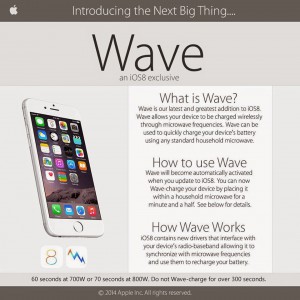
 You’ve probably heard before that using your computer too close to bedtime can cause sleep loss. Many have dismissed this as something of an urban legend, or something your mother would tell you because she thinks that you’re not getting enough sleep. If that’s true in your case, don’t let her see
You’ve probably heard before that using your computer too close to bedtime can cause sleep loss. Many have dismissed this as something of an urban legend, or something your mother would tell you because she thinks that you’re not getting enough sleep. If that’s true in your case, don’t let her see 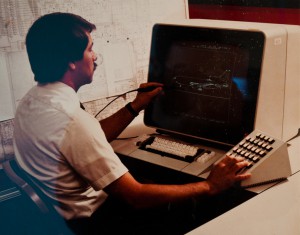 Humorous and informative copywriter needed to pen brief fun to read articles about computers and technology. We need well researched (min five paragraph keyword dense) summary articles that would be of interest to and read by residential or small business computer users. Articles will be published on a website blog and in email newsletters. We will pay $10.00 per summary web article and you will receive authorship credit and opportunities for other gigs.
Humorous and informative copywriter needed to pen brief fun to read articles about computers and technology. We need well researched (min five paragraph keyword dense) summary articles that would be of interest to and read by residential or small business computer users. Articles will be published on a website blog and in email newsletters. We will pay $10.00 per summary web article and you will receive authorship credit and opportunities for other gigs.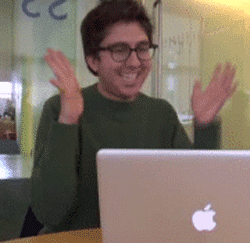 If you’re seeing this page, then congratulations! You have received a free PC checkup!
If you’re seeing this page, then congratulations! You have received a free PC checkup!