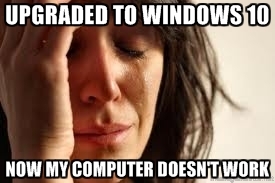 With the free Windows 10 upgrade window closing next month, some people are still considering whether to upgrade or just stay with the current version of Windows. The final day to upgrade for Free to Windows 10 is July 29. After that date Microsoft will charge $119 for the upgrade. So if you have put off the upgrade this long, here are a few things you should consider doing before upgrading to Windows 10.
With the free Windows 10 upgrade window closing next month, some people are still considering whether to upgrade or just stay with the current version of Windows. The final day to upgrade for Free to Windows 10 is July 29. After that date Microsoft will charge $119 for the upgrade. So if you have put off the upgrade this long, here are a few things you should consider doing before upgrading to Windows 10.
Check to see if your computer is compatible with Windows 10. You can do this by checking your computer manufacturer’s website, or you may be receiving pop-ups from Microsoft indicating that your computer is compatible. While this may be true, it could also not be 100% true as many hardware manufacturers have yet to release Windows 10 supported drivers for wifi cards, network cards, keyboards, mouse devices, and also USB ports. You most likely will not know until you have gone through the upgrade what works, and what no longer works.
Back up your data! All of you important data, just back it up. Put it on the cloud, Google Drive, a flash USB drive, an external hard drive, email it to yourself, or burn it to a DVD. Make a backup before you do the upgrade, because something could go wrong and you could lose all your important data.
Create a system restore point. While Windows 10 will allow you to “roll back” your computer to your previous version of Windows, you may just want to create a system restore point before you try the upgrade in case the “roll back” doesn’t work, and sometimes it doesn’t work.
Create a system recovery CD just in case. If you have seen those pesky messages urging you to create a system recovery CD, now is the time. Create a system recovery CD so you can re-install your system back to factory just in case something goes terribly wrong with the Windows 10 upgrade.
If you are still on the fence about upgrading, or you are happy with Windows 7 or Windows 8.1, that is fine! Just stay with your current version of Windows. Chances are you will purchase another computer with Windows 10 before Windows 7 or Windows 8.1 support is ended by Microsoft. Windows 7 will be supported until the year 2020.
If you are eager to have Windows 10, but your computer just doesn’t play nicely with it, then you should consider purchasing a new computer with Windows 10 pre-installed. This will ensure you have a working Windows 10 computer.
If you have tried to upgrade to Windows 10, and now your computer is no longer working, you will need to take your computer to a computer repair store in your area for professional service to get you back to your previous version of Windows. South City Computer offers Windows 10 recovery services.

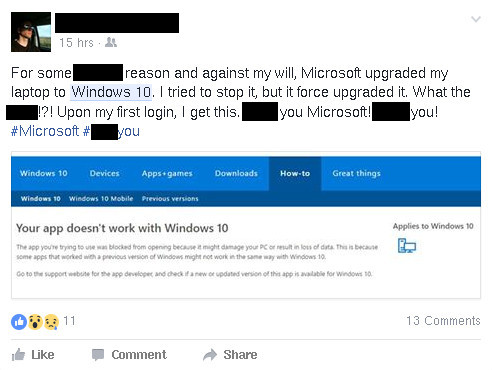
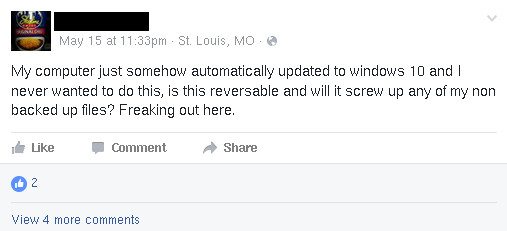
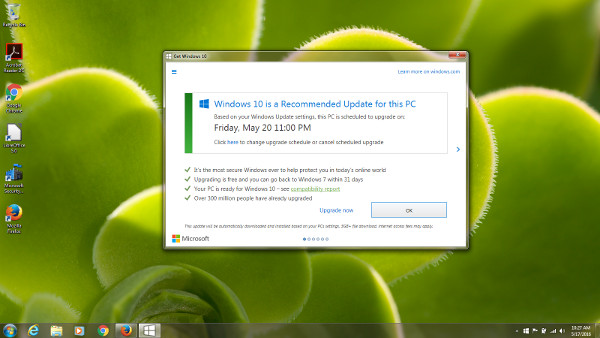
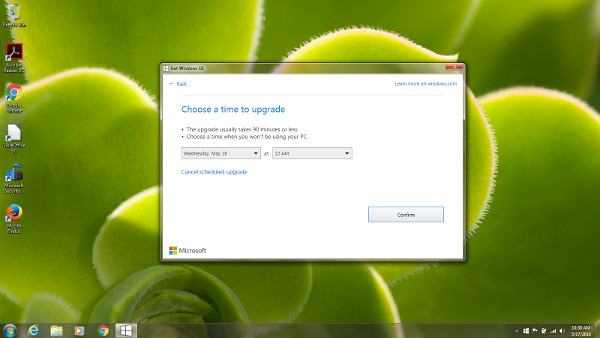
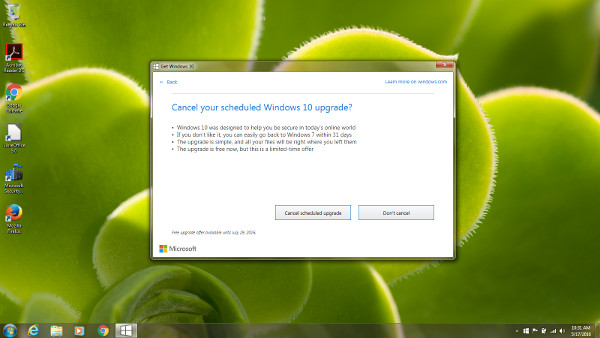
 The free Windows 10 product key works very differently from previous versions Windows. In the past the product key would always serve to activate your copy of Windows. However if you upgraded to Windows 10 from a previous version of Windows then you probably never received a product key for Windows 10. Since a Windows 10 update released in November it may be possible to use your previous Windows 7 or Windows 8.1 product key to activate Windows 10. But, basically the Windows 10 upgraders just don’t have a product key.
The free Windows 10 product key works very differently from previous versions Windows. In the past the product key would always serve to activate your copy of Windows. However if you upgraded to Windows 10 from a previous version of Windows then you probably never received a product key for Windows 10. Since a Windows 10 update released in November it may be possible to use your previous Windows 7 or Windows 8.1 product key to activate Windows 10. But, basically the Windows 10 upgraders just don’t have a product key.  October 31, 2014 marks the End of Sales date for Microsoft Windows 7 Home Basic, Home Premium, and Ultimate. End of sales refers to the date when a particular version of Windows is no longer shipped to retailers or Original Equipment Manufacturers (OEMs). Examples of OEMS are Dell and Toshiba—PC manufacturers who often preinstall Windows software.
October 31, 2014 marks the End of Sales date for Microsoft Windows 7 Home Basic, Home Premium, and Ultimate. End of sales refers to the date when a particular version of Windows is no longer shipped to retailers or Original Equipment Manufacturers (OEMs). Examples of OEMS are Dell and Toshiba—PC manufacturers who often preinstall Windows software.