 Apple computers are not immune to malware vulnerabilities. A new form of malware called “ransomware” is targeting Apple’s Mac OS X operating system. Ransomeware is a computer virus that encrypts important data such as pictures, videos, music, and documents in order to “hold it for ransom” at an unsuspecting victim’s expense. If the victim pays the ransom then, hopefully, they would receive a key to decrypt their data, known as a decryption key. Unfortunately many times there is no decryption key and the victim loses not only their data but possibly up to $700 USD in ransom payment. The ransom payment transaction occurs using an anonymous payment method in order to conceal the identity of the scammer holding the data ransom so that there is no trace. Ransomware is usually spread via email attachments, peer to peer file sharing, and more recently removable devices such as external hard drives and USB flash drives.
Apple computers are not immune to malware vulnerabilities. A new form of malware called “ransomware” is targeting Apple’s Mac OS X operating system. Ransomeware is a computer virus that encrypts important data such as pictures, videos, music, and documents in order to “hold it for ransom” at an unsuspecting victim’s expense. If the victim pays the ransom then, hopefully, they would receive a key to decrypt their data, known as a decryption key. Unfortunately many times there is no decryption key and the victim loses not only their data but possibly up to $700 USD in ransom payment. The ransom payment transaction occurs using an anonymous payment method in order to conceal the identity of the scammer holding the data ransom so that there is no trace. Ransomware is usually spread via email attachments, peer to peer file sharing, and more recently removable devices such as external hard drives and USB flash drives.
While this is not the first time Apple computers have been vulnerable to malware attacks, such as the FBI virus a few years ago, a recent Reuters report revealed that ransomware was targeting Apple computers for the first time. Ransomware is already rampant on computers running the Windows operating system. Many variants of the trojan horse already exist such as Bitlocker, CryptoWall, Cryptorbit, and CryptoLocker or Crypto-malware. So far the ransomware has infected Apple computers via peer to peer file sharing networks using bit torrent.
There is no easy fix for the data that has been affected by the ransomware. Without the decryption key the data is scrambled to a point that it cannot be deciphered using current technology.
“The best way to protect your data from a ransomware attack is to have an archive backup of the important data on a computer” says South City Computer security expert Nestor Wheelock. “Because the archive is completely disconnected from the live file system the ransomware will not encrypt the data”. While this form of data backup service is complex and daunting to most computer users, South City Computer offers a service package that includes this type of backup service. If you need assistance setting up this type of backup service contact South City Computer or a local computer repair store near you.

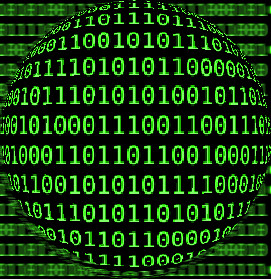 Since 2012 a very sophisticated new form of ransom-ware has been infecting millions of Windows computers. CryptoWall, Cryptorbit, and CryptoLocker or Crypto-malware is a Trojan horse that encrypts files on the compromised computer. The malware uses RSA 2048 bit encryption to scramble important data files using public/private key cryptographic technology making the data files unusable. The victim is instructed to pay a hefty ransom fee ranging from $150 to $750 USD using an anonymous bitcoin payment method to purchase the decryption key that will allegedly decrypt the users files. Even if the user pays the ransom, there’s no guarantee that the attacker will provide the decryption key needed to unlock their files.
Since 2012 a very sophisticated new form of ransom-ware has been infecting millions of Windows computers. CryptoWall, Cryptorbit, and CryptoLocker or Crypto-malware is a Trojan horse that encrypts files on the compromised computer. The malware uses RSA 2048 bit encryption to scramble important data files using public/private key cryptographic technology making the data files unusable. The victim is instructed to pay a hefty ransom fee ranging from $150 to $750 USD using an anonymous bitcoin payment method to purchase the decryption key that will allegedly decrypt the users files. Even if the user pays the ransom, there’s no guarantee that the attacker will provide the decryption key needed to unlock their files.