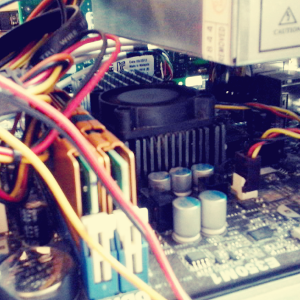 Motherboards also known as the logic board to Mac folks are a pretty big culprit of many computer problems. Because they are so complex with so many different components and parts, the risk of failure is much greater.
Motherboards also known as the logic board to Mac folks are a pretty big culprit of many computer problems. Because they are so complex with so many different components and parts, the risk of failure is much greater.
If you think the motherboard has failed or is going about to fail, and you’re not afraid to “peak under the hood” of a computer, here are some steps you can take to try to determine if this is the cause of the computer problem. Please remember the motherboard is also a very sensitive electronic device and just touching it can cause damage so it is probably best to have an expert computer technician diagnose a motherboard issue. If you are a hands off kind of computer user, we are happy to provide our expert service and advice. Bring your computer to South City Computer so that we can test your motherboard for you.
Check that the power supply on the computer is functioning
Does the computer’s power supply turn on, if there is no power coming out of the power supply this could be the issue and it is probably not the motherboard. However sometimes a dead power supply can also be indicative of a power anomaly that could have also fried the motherboard.
Check the power connector to the motherboard is securely fastened
The cable the connects the power supply to the motherboard comes loose for whatever reason and causes the motherboard to stop functioning. A loose power cable can cause the motherboard to stop functioning.
Try replacing the ROM battery
Sometimes the culprit is just a dead battery on the motherboard.
Examine the board for corrosion, dust, or burn marks
Any of these things are signs of motherboard failure.
Check for bulging or busted capacitors
The capacitors often bulge and burst causing the logic board to stop functioning properly.
Dust
Dust, hair and dirt can cause a motherboard to short out and stop functioning correctly. If the motherboard board appears to be really dusty, try blowing it out with some canned air.
Corrosion
You may notice a little corrosion on the motherboard. You can attempted to scrape this off gently to see if it fixes your motherboard.
Look for burn marks on the motherboard
Sometimes the electronic chips or the electrical circuitry on the motherboard will malfunction and cause an electrical fire which will leave burn marks on the board and possibly melt the board. If the motherboard appears to have had an electrical fire it is probably not fixable.
Remove any extraneous PCI cards
Sometimes video cards, sound cards, or network cards that are plugged into the motherboard will cause the motherboard to stop functioning. Remove any extra PCI cards to see if the motherboard starts to function properly again.
Make sure all PCI cards are fully seated
If the PCI cards come lose the motherboard may stop working. Double check that all the cards are fully seated in their slots.
Most new computers have on-board video cards, but if the computer has a PCI video card, check to see if power is connected to video card.
Try booting with one stick of RAM
The RAM in the computer can sometimes go bad. This will cause the motherboard to stop working. Remove all but one stick of RAM from the board, and also try a different stick of RAM if possible as well.
Make sure all memory is fully seated into memory slots
The RAM sticks sometime come lose, and this can cause the motherboard to stop working.
Is CPU still securely fastened to the board
The CPU is usually connect to the motherboard with thermal paste. Sometimes this thermal paste that glues the CPU to the motherboard wears out over time. This can cause the CPU to stop making a connection with the motherboard and will cause the motherboard to stop functioning.
Does the CPU fan still function
If the you don’t hear the CPU fan or feel any air moving from the CPU fan, it could be the reason the motherboard stopped working. If the CPU overheats, it can cause damage to the motherboard.
Tags: cpu fan, cpu paste, logic board, motherboard, power supply, RAM, thermal paste