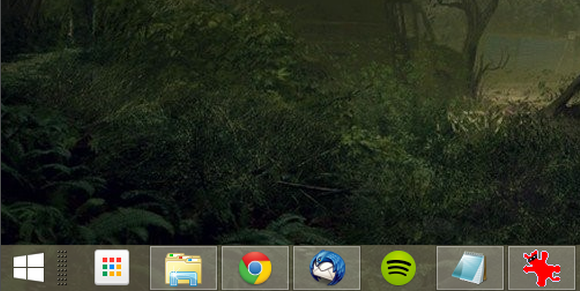Launch taskbar programs with some easy keyboard shortcuts to save time. Nobody likes digging through unnecessary menus and unneeded mouseclicks!
Many computer users, perhaps you, are using the Windows taskbar as a way to quickly launch your favorite applications. You’ve dragged your favorite programs into the quick launch bar. Now, launching those programs is as simple as point-clicking them, but did you know that there’s an even speedier way to launch programs that live in your taskbar? It is totally simple keyboard combinations too!
Each application on the right of the Start (menu) button is assigned its own numerered shortcut: the first program is “1,” the second is “2,” and so forth and so on, all the way to the number 10, which is actually “0.” When you Press the Windows key (opt on some keyboards), plus the number key of the program you desire to launch, it will open it.
In the example below pressing Win + 3 launches the Chrome browser.