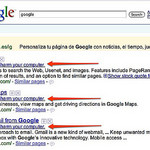 In the beginning of 2014 Yahoo’s ads contained malicious software (malware) which infected an estimated 2 million users computers. It was estimated that almost 27,000 computers using Yahoo were infected an hour. The computers that were infected through Yahoo, were using up a massive chunk of the computers resources as bit coin slaves, where without the users knowledge the computers were mining bit coins thus harboring a lot of the computers capability. Although malware today is very common especially through email and the Internet; there are still ways to defend your computer.
In the beginning of 2014 Yahoo’s ads contained malicious software (malware) which infected an estimated 2 million users computers. It was estimated that almost 27,000 computers using Yahoo were infected an hour. The computers that were infected through Yahoo, were using up a massive chunk of the computers resources as bit coin slaves, where without the users knowledge the computers were mining bit coins thus harboring a lot of the computers capability. Although malware today is very common especially through email and the Internet; there are still ways to defend your computer.
What is malware?
Malware is a term that is short for “malicious software” which is meant to harm your computer. Malware includes: spyware, trojan horses, and computer viruses. malware can be downloaded or installed unintentionally or unknowingly by the user through the Internet or via email.
What does malware do?
Malware infects the computer and can lead to the attacker accessing content on the computer, leaving the user susceptible to Identity Theft and other financial and personal information being seen. With malware undetected the computer can have certain operations disrupted along with being used to store unidentified data. Certain malware like spyware can be used to spy on the user’s action for marketing.
How to defend from malware:
- Keep your computer up to date. Make sure your computer is automatically updating itself. Make sure check for updates is set to run when you have the computer turned on, not at 3am like the default setting.
- Make sure you have antivirus/anti-malware installed. Microsoft provides free of charge antivirus and malware built in if you download and activate it. The issue with commercial subscriptions is that you forget to pay and they expire, putting you at risk.
- Be careful of spam emails. Emails that seems sketchy or are otherwise unexpected may contain malware. View header of email, also clicking to check who the sender of the email is can help you decide whether to open it or not.
- Heed computer warnings. Often if entering a dangerous website your computer may already be letting you know. Computers may also display a message saying that certain files may be harmful to your computer if opened.
- Bring computer to local computer shop. Bringing your computer to South City Computer or another local computer repair shop to be scanned for malware. You could schedule a Tech Desk visit in order to have your computer scanned while you wait. Call or Send us a message through our website.
Malware is becoming very common now which now there are many anti-virus and anti-malware softwares available for download. Also bringing your computer into South City Computer or another local computer repair shop to be scanned for malware can see if you already have malware and can be removed.
Call: 314-400-7918
Sources: http://www.businessinsider.com/yahoo-malware-turned-european-computers-into-bitcoin-slaves-2014-1
