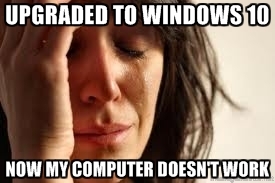
Windows 10 is being called a vast improvement over Windows 8 and has been well received by most people who have successfully upgraded there computers. So maybe you have decided to take the plunge and upgrade to the new Windows 10 but now you may be having some unforeseen issues.
While it is true that Windows 10 works great on most computers and most folks are totally satisfied with their Windows 10 upgrade, there are some computers that have issues from the get-go after the upgrade to Windows 10.
These are the most common Windows 10 issues we have been seeing since the release of the new Microsoft operating system earlier this year.
A common issue that we have encountered after a computer has been upgraded to Windows 10 is that the computer will hang during the boot process and never load the desktop. The computer will be stuck on a blank or black screen with a moveable mouse cursor, but that is it. There is nothing else the user can do with their new Windows 10 computer but move the mouse cursor around on the screen. Unfortunately there is no fix available from Microsoft for this issue at this time. If you are having this issue it is recommended to have your computer rolled back to your previous version of Windows.
Another common issue we have been seeing after a computer has been upgraded to Windows 10 is that the start menu just doesn’t work at all. When you click the start menu icon in the toolbar, it just doesn’t do anything or shows an error message saying “The Start Menu has failed”. Unfortunately Microsoft does not offer a fix for this issue at this time. There are a few work-arounds available to try on the Internet, however most do not produce a working solution. It is recommended if you have this issue that you roll your computer back to your previous installed version of Windows.
Another common issue we have been seeing after a computer has been upgraded to Windows 10 is the computer will crash often. There is no known reason that this will occur as Microsoft has not given and explanation for this behavior. Again if you are having this type of issue after upgrading your computer to Windows 10, it is recommended that your downgrade your computer back to the previous version of Windows at this time until a future release of Windows 10 fixes these issues.
Finally you may have noticed certain devices such as printers and web cams may no longer function properly or at all after the upgrade to Windows 10. These devices may need their device drivers upgraded as well, and many device manufacturers may still be slow to release updated drivers for Windows 10. You may be able to install and run these drivers in compatibility mode as a solution to get your devices to work again, or you may be out of luck at this time until the manufacturer releases a Windows 10 driver for your device.
While a downgrade may be the only solution to fix these issues now, it is likely Microsoft and device manufacturers will fix most of the issues described in this article in future releases of the software.
If you need help to downgrade your computer back to the previous installed version of Windows contact a local computer repair store in your area. If you are in the St. Louis metro region contact South City Computer today and we can help get your computer back up and running.
