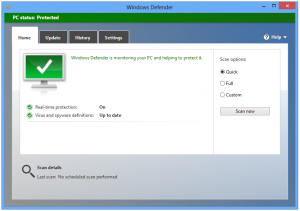 Often we are asked what anti virus software to use? While it is totally preference at this point since most anti-virus software’s do the task of scanning and monitoring your computer for suspicious programs, viruses and malware, not all anti virus softwares are free. We usually recommend a free anti-virus software since subscription renewals can be easily ignored, and it is better to have current anti-virus definitions than to have none at all.
Often we are asked what anti virus software to use? While it is totally preference at this point since most anti-virus software’s do the task of scanning and monitoring your computer for suspicious programs, viruses and malware, not all anti virus softwares are free. We usually recommend a free anti-virus software since subscription renewals can be easily ignored, and it is better to have current anti-virus definitions than to have none at all.
Miscrosoft Security Essentials
Microsoft Security Essentials is anti-malware and anti-virus program put out by Microsoft for Windows XP, Windows Vista and Windows 7, but not for the Windows 8 operating system.
The software provides real-time protection and scans new files as they are downloaded or created, and disables detected threats. The software scans the computer routinely and updates the virus definitions database automatically. The software integrates seamlessly into the Windows operating system.
Microsoft Security Essentials license agreement allows home users to download, install and use it on an unlimited number of computers in their households free of charge, so long as each computer has a legitimately licensed copy of Microsoft Windows.
Unfortunately due to its popularity a few malware programs try to impersonate or resemble it to fool users into installing them instead of Microsoft Security Essentials. A few virus/trojan programs disguised as Microsoft Security Essentials called “Security Essentials 2010” and “Microsoft Security Essentials 2011” have appeared on the Internet and closely resembles Microsoft Security Essentials. The virus uses sophisticated social engineering to deceive users into infecting their systems, under the guise of five different fictional anti-malware products. It also terminates and prevents the launch of many popular programs, including Registry Editor, Windows Command Prompt, Internet Explorer, Mozilla Firefox, Opera, Safari and Google Chrome.
If you think you may have a rouge anti-virus software that is trying to mimic Microsoft Security Essentials, take your computer to South City Computer or a local computer repair shop to be scanned for malware.
Windows Defender
Windows Defender is released by Microsoft and started out as an anti-spyware program for Windows XP, Vista and 7, however the most recent releases has expanded to an anti-virus, anti-spyware and anti-malware software and comes as the standard anti-virus on Windows 8.
Windows Defender provides real-time protection and integrates with Internet Explorer enables files to be scanned as they are downloaded to try to avoid accidentally downloaded malicious software. Microsoft Windows Defender does not scan files downloaded with other web browsers like Firefox or Chrome.
Windows Defender greatly resembles Microsoft Security Essentials and uses the same virus definition updates. As a result, Microsoft Security Essentials is not compatible with Windows 8.
There are seemingly new computer viruses created everyday, and while no anti-virus software can protect you 100% of the time, luckily, there are a few free anti-virus programs available that to attempt to make your computer safer.

 Do you think your Android device is safe from virus and trojans? Think again. Here are a few new viruses and Trojans that were discovered in June 2014 to watch out for:
Do you think your Android device is safe from virus and trojans? Think again. Here are a few new viruses and Trojans that were discovered in June 2014 to watch out for: In the beginning of 2014 Yahoo’s ads contained malicious software (malware) which infected an estimated 2 million users computers. It was estimated that almost 27,000 computers using Yahoo were infected an hour. The computers that were infected through Yahoo, were using up a massive chunk of the computers resources as bit coin slaves, where without the users knowledge the computers were mining bit coins thus harboring a lot of the computers capability. Although malware today is very common especially through email and the Internet; there are still ways to defend your computer.
In the beginning of 2014 Yahoo’s ads contained malicious software (malware) which infected an estimated 2 million users computers. It was estimated that almost 27,000 computers using Yahoo were infected an hour. The computers that were infected through Yahoo, were using up a massive chunk of the computers resources as bit coin slaves, where without the users knowledge the computers were mining bit coins thus harboring a lot of the computers capability. Although malware today is very common especially through email and the Internet; there are still ways to defend your computer. It’s the most wonderful time of the year. The holidays are a time for celebration and cheer and unfortunatly some folks in the holiday spirit will let their guard down and become victims to holiday tech scams and hidden holiday virus and malware. Don’t let any of these 5 tech scams ruin your holiday season.
It’s the most wonderful time of the year. The holidays are a time for celebration and cheer and unfortunatly some folks in the holiday spirit will let their guard down and become victims to holiday tech scams and hidden holiday virus and malware. Don’t let any of these 5 tech scams ruin your holiday season. I received a rather official looking company email today informing me of “New Outlook Settings” from the “Administrator”.
I received a rather official looking company email today informing me of “New Outlook Settings” from the “Administrator”. Watch out for a new computer repair scam going around on Craigslist. The scammer posts a basic ad on craigslist; “In-Home PC Repair for ONLY $20.00 cash! Call today XXX-XXX-XXXX”. Most folks would jump at a deal so good! The number is usually a Google number. When the PC tech shows up to the victims house, after spending a few minutes on the computer, recommends that the computer goes in for service, and that the victim’s computer will need to come with them. The customer will pay the initial fee, and the computer is taken out of the victims home. It is hard to say what happens after that to the victims computer, but basically the victim never sees their computer, or the PC repair tech ever again.
Watch out for a new computer repair scam going around on Craigslist. The scammer posts a basic ad on craigslist; “In-Home PC Repair for ONLY $20.00 cash! Call today XXX-XXX-XXXX”. Most folks would jump at a deal so good! The number is usually a Google number. When the PC tech shows up to the victims house, after spending a few minutes on the computer, recommends that the computer goes in for service, and that the victim’s computer will need to come with them. The customer will pay the initial fee, and the computer is taken out of the victims home. It is hard to say what happens after that to the victims computer, but basically the victim never sees their computer, or the PC repair tech ever again.  Most Mac users will gloat to their Windows using friends that they use MAC because there are no viruses, malware, or in this case ransomware for MAC. Well those days are long gone! The FBI virus has found its way onto the MAC platform. Now NO Operating System is safe (::cough:: except Linux ::cough::), not even the blessed Mac OS.
Most Mac users will gloat to their Windows using friends that they use MAC because there are no viruses, malware, or in this case ransomware for MAC. Well those days are long gone! The FBI virus has found its way onto the MAC platform. Now NO Operating System is safe (::cough:: except Linux ::cough::), not even the blessed Mac OS. Everyone has an anti-virus on their computer. Afterall, you can get a virus from opening emails, visiting websites, downloading programs, and even just viewing pictures.
Everyone has an anti-virus on their computer. Afterall, you can get a virus from opening emails, visiting websites, downloading programs, and even just viewing pictures.