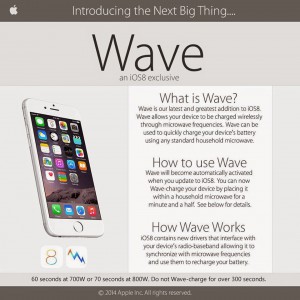Myth: Computers slow down because they “wear out” over time
Myth: Computers slow down because they “wear out” over time
Fact: A properly maintained computer can last longer than you think
One the biggest myths out there is that PCs slow over time because they age. This myth may be why so many of us discard our computers after just a couple years. The Western Sustainability and Pollution Prevention Network reports that, on average, people discard their PCs after only 30 months of use.
Computers don’t last forever, but they can last a lot longer than we may realize. And while it’s true that PCs tend to slow down after a year or so, this isn’t because of the age of their components; rather, the causes of the slowdowns are errors, clutter and other corruption that can be easily fixed with the right tools.
With proper maintenance, a PC can last up to eight years or more; some users have reported well-functioning PCs for twelve years or more. A few tips on extending the life of your PC: Keep it free of dust, keep it out of direct sunlight and away from moisture, and regularly run tune-ups to keep its software and operating system in top shape.
Myth: Having multiple antivirus programs is better than having one
Fact: Multiple security programs can conflict and result in less protection
When it comes to internet security, you may think that having more than one program would lead to more protection, but it doesn’t: installing multiple security programs can actually reduce your security, and can also lead to an unstable PC.
The problem is that with different configurations, security programs can conflict and work not with each other but against each other. The result is system errors and even less protection than if you had one program. Picture two different traffic lights at one intersection, with one displaying GO and the other displaying STOP—there’s eventually going to be a crash.
Myth: When a file is deleted, it’s gone for good
Fact: Deleted files can be recovered because they aren’t actually erased
Many people believe that when they delete a file it’s permanently erased, but actually the contents of the file remain. This is because of how a computer saves and deletes files.
When you save a file, your computer stores a reference to it in a file allocation table, but the data that makes up the file is saved on the hard drive. When a file is deleted, its reference is removed from the table, but the contents of the file are still on the drive. And emptying the Recycle Bin or formatting the drive doesn’t make a difference: until another file’s contents are saved over it, the information you “deleted” is still there.

 With the holidays only a few weeks away you may be scouring the Internet or going from big box store to big box store in St. Louis looking for some ideal tech gifts. The following are 5 really cool new tech gift ideas that could be just the right gift for the tech savvy person or the not so tech savvy person on your gift giving list.
With the holidays only a few weeks away you may be scouring the Internet or going from big box store to big box store in St. Louis looking for some ideal tech gifts. The following are 5 really cool new tech gift ideas that could be just the right gift for the tech savvy person or the not so tech savvy person on your gift giving list.