As the holidays rapidly approach and ordering online from the comfort of one’s laptop is the norm for gift giving, one must be wary of scams, downloading malware, and getting their credit card numbers stolen. Looking for gift ideas and deals online can be a great deal of fun. Sites like Pinterest, Etsy, E-bay and even Amazon can give you hours and hours of gift browsing and buying fun. With the power of Google search having price comparisons instantly at your fingertips is easier now than ever. But given how easy it is for anyone to put up a website or online store with too good to be true cheap gifts, sometimes you have to look deeper to make sure you aren’t getting phished for your credit card number!

1. Be careful of phishing websites. A phishing website is a website that entices or fools you into putting in your personal information, your password, or your credit card information. Oftentimes you will encounter a website that has products at amazing too good to be prices, so you go through the entire order process and you never get your order. In fact, you may never see a charge at all from that website. Instead your credit card information was silently harvested to be later sold by criminal cyber gangs to commit fraud at a future date.
2. So stick to name-brand familiar sites like Amazon, Ebay, etc.. that have reputation scores for sellers, verified bank accounts, channels for mediation and resolving complaints, and other buyer protections. Also it may be worth mentioning that big sites all use encryption and are under more scrutiny for PCI-DSS data protections than smaller sites. When you run your credit card with Amazon you know they are fully staffed with experts in data security, there are anti-fraud measures in place, and your order will be handled in an expected manner.
3. Be careful that the connection is secure. If you do choose to buy from a merchant that has their own shopping cart, chances are the purchase is ok. Look to make sure the connection is secured (ie: HTTPS). Also look for a telephone number and an address of the company or person you are buying from. It might not hurt to try to email or call them too first if you have any doubts. But just be vigilant, the site needs to have a secure connection if you are ordering with your credit card.
4. Double check emails that have attachments are coming from who they say they are. Anytime you get an email from anyone that has an attachment it’s good practice to verify the identity of the sender. You can do this by viewing the headers in your email. Look for the originating address. It should match the sender you expect. It’s easy to fake the sender address so it always pays to be extra careful with email attachments.
5. USPS, FedEx, and UPS will not send you emails with attachments. If in doubt, call their published customer service numbers. We have seen an uptick in emails from postal and other delivery services saying the packing slip is attached, or there is a document you need to download and sign in order for them to release the package, etc… Don’t fall for it. See number 4.
6. Don’t fall for customer service calls from online vendors. Not only will scammers and cybercriminals try to steal your information online, they will call you and ask you to verify your account information. Do not give your personal information to someone calling you on the phone, always offer to call them back. You should always be careful even if the caller ID is the same as the company they say they are calling from. It is very easy to spoof/fake caller ID. Don’t trust the caller ID as the number to call back, or if they give you a number to call them back don’t trust that one either.Look the company up, and call them at their published number. If they really did call you there will be a note on your account and a customer service rep will be able to help you.
7. Monitor your bank account more closely for unusual activity or purchases you didn’t make. The sooner you see an error the easier it is to correct it. Take a proactive approach to monitoring your own bank accounts. With online account access and Phone Apps it’s never been easier to keep up in real time with your account balances.




 You’ve probably heard before that using your computer too close to bedtime can cause sleep loss. Many have dismissed this as something of an urban legend, or something your mother would tell you because she thinks that you’re not getting enough sleep. If that’s true in your case, don’t let her see
You’ve probably heard before that using your computer too close to bedtime can cause sleep loss. Many have dismissed this as something of an urban legend, or something your mother would tell you because she thinks that you’re not getting enough sleep. If that’s true in your case, don’t let her see 
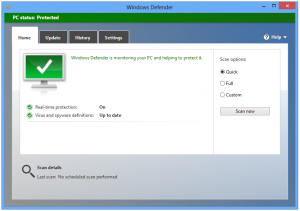 Often we are asked what anti virus software to use? While it is totally preference at this point since most anti-virus software’s do the task of scanning and monitoring your computer for suspicious programs, viruses and malware, not all anti virus softwares are free. We usually recommend a free anti-virus software since subscription renewals can be easily ignored, and it is better to have current anti-virus definitions than to have none at all.
Often we are asked what anti virus software to use? While it is totally preference at this point since most anti-virus software’s do the task of scanning and monitoring your computer for suspicious programs, viruses and malware, not all anti virus softwares are free. We usually recommend a free anti-virus software since subscription renewals can be easily ignored, and it is better to have current anti-virus definitions than to have none at all.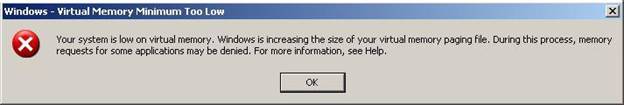
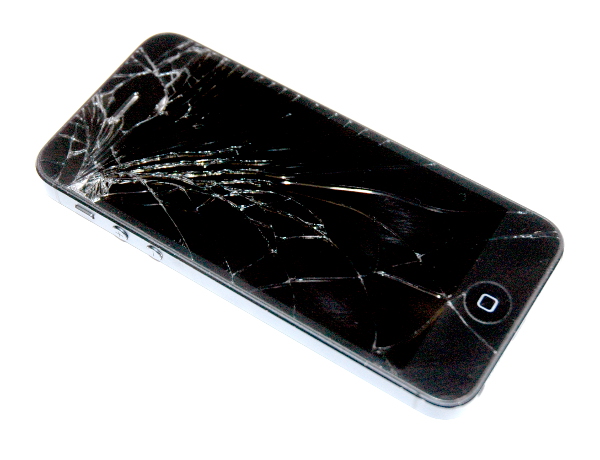 Did you break your iPhone? Are you asking yourself what are the options for getting your iPhone repaired in St. Louis? Are you questioning whether you should repair or just replace your broken iPhone?
Did you break your iPhone? Are you asking yourself what are the options for getting your iPhone repaired in St. Louis? Are you questioning whether you should repair or just replace your broken iPhone?