Do you have software programs that appear to be trying to keep your computer safe from spyware, malware, viruses, trojans, worms, and ransomeware however are more annoying than good? Do you not know how these software programs got onto your computer in the first place?
Oftentimes this “bloatware” or “junkware” is installed on a computer via a third party installer possibly bundled with free computer games, media players or CD burning software. The “junkware” will sometimes even get installed on a computer by tricking a user by popping up a fake “windows-like” alert that offers a “fix” to an “issue” on a computer. Junkware is often installed on a computer without the direct knowledge or consent of the computer owner.
Junkware usually is installed on a computer as “freeware” as in it is Free to install and use, however oftentimes the real intent of the software is to sell an upgraded version to the computer user.
The real disadvantage of having junkware on a computer is that it is using the processor and RAM and ultimately making the overall speed of the computer slower. When several junkware programs are running at the same time, it can really make a computer crawl!
Examples of Junkware
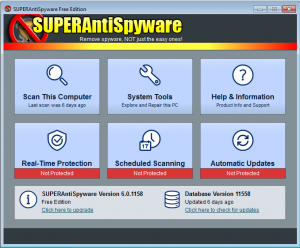 SUPERAntiSpyware is a “Freeware” software application which can detect and remove spyware, adware, trojan horses, rogue security software, computer worms, rootkits, parasites and other potentially harmful software applications. Although it can detect malware, SUPERAntiSpyware is not designed to replace antivirus software.
SUPERAntiSpyware is a “Freeware” software application which can detect and remove spyware, adware, trojan horses, rogue security software, computer worms, rootkits, parasites and other potentially harmful software applications. Although it can detect malware, SUPERAntiSpyware is not designed to replace antivirus software.
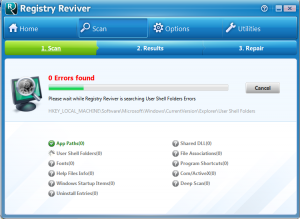 “Registry Reviver” is another common “junkware” software application that people often have on their computer. Registry Reviver is registry utility whose purported purpose is to remove redundant items from the Windows registry. The software helps to automate the process of looking for invalid entries, missing file references or broken links within the registry and resolving or removing them. The necessity and usefulness of registry cleaners is a controversial topic, in which most experts are in disagreement over their benefits.
“Registry Reviver” is another common “junkware” software application that people often have on their computer. Registry Reviver is registry utility whose purported purpose is to remove redundant items from the Windows registry. The software helps to automate the process of looking for invalid entries, missing file references or broken links within the registry and resolving or removing them. The necessity and usefulness of registry cleaners is a controversial topic, in which most experts are in disagreement over their benefits.
Registry Reviver software is typically bundled with third party installers. The software attempts to trick a user into installing it with a message that the software will “Offer your users a registry scanner and optimization tool designed to let novices find registry errors and help maintain peak Windows performance.”
Can Junkware be Uninstalled
Sometimes a computer user can uninstall junkware via the Windows uninstaller in the Control Panel. However oftentimes these programs will leave “junk” in your registry that may cause issues in the future with the computer. To insure that the “junkware” is properly uninstalled from a computer, take the computer to a local computer repair store where a computer repair technician can properly uninstall the junkware from the computer. To be sure this junkware get removed from your computer Call South City Computer today to scheadule an appointment.

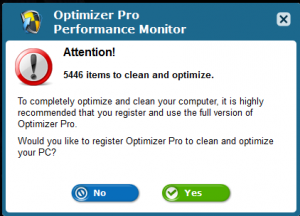 Watch out for a new piece of malware and spyware that has been popping up on many computers that are coming into our computer repair shop in St. Louis this past couple months. Malware is short for “malicious software” and is unwanted software that can hijack certain functions of your computer, steal sensitive information, and can put your personal information and data at risk. Malware is usually bundled with tojans, worms, rootkits, spyware, adware, ransomware and viruses. Unfortunately most malware can be very tricky to remove. The new malware we have been seeing has no easy removal method at this time and reeks havoc on the computer’s Windows registry. The Windows registry is the place where Windows stores Operating System and program configurations.
Watch out for a new piece of malware and spyware that has been popping up on many computers that are coming into our computer repair shop in St. Louis this past couple months. Malware is short for “malicious software” and is unwanted software that can hijack certain functions of your computer, steal sensitive information, and can put your personal information and data at risk. Malware is usually bundled with tojans, worms, rootkits, spyware, adware, ransomware and viruses. Unfortunately most malware can be very tricky to remove. The new malware we have been seeing has no easy removal method at this time and reeks havoc on the computer’s Windows registry. The Windows registry is the place where Windows stores Operating System and program configurations. 
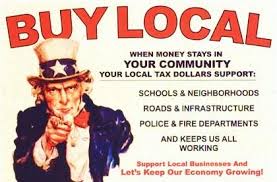 Are you looking to support local business? We offer local computer repair in St. Louis offering computer repair, new and refurbished computer sales, and south saint louis business IT services to individuals, organizations, churches and businesses. We are specialized in computer repair, data recovery, virus removal, malware removal, networks, computer support, screen repair and replacement, motherboard repair and replacement, as well as VOIP phone systems, and smartphone/iPhone/Android iPad/tablet repair.
Are you looking to support local business? We offer local computer repair in St. Louis offering computer repair, new and refurbished computer sales, and south saint louis business IT services to individuals, organizations, churches and businesses. We are specialized in computer repair, data recovery, virus removal, malware removal, networks, computer support, screen repair and replacement, motherboard repair and replacement, as well as VOIP phone systems, and smartphone/iPhone/Android iPad/tablet repair. This Halloween season South City Computer is giving away FREE interactive Jack-o’-Lanterns. Turn your computer into a fun jack-o’-lantern Halloween decoration! Click the button below to register for free!
This Halloween season South City Computer is giving away FREE interactive Jack-o’-Lanterns. Turn your computer into a fun jack-o’-lantern Halloween decoration! Click the button below to register for free! 

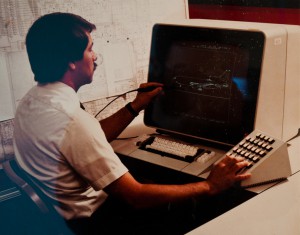 Humorous and informative copywriter needed to pen brief fun to read articles about computers and technology. We need well researched (min five paragraph keyword dense) summary articles that would be of interest to and read by residential or small business computer users. Articles will be published on a website blog and in email newsletters. We will pay $10.00 per summary web article and you will receive authorship credit and opportunities for other gigs.
Humorous and informative copywriter needed to pen brief fun to read articles about computers and technology. We need well researched (min five paragraph keyword dense) summary articles that would be of interest to and read by residential or small business computer users. Articles will be published on a website blog and in email newsletters. We will pay $10.00 per summary web article and you will receive authorship credit and opportunities for other gigs.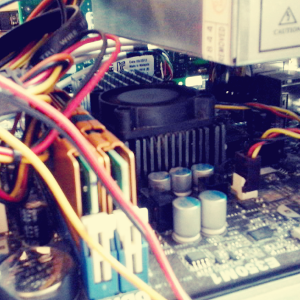 Got a computer issue that you think you can fix? Try it! Just be careful you don’t mess up your computer worse than it already is. There are many reasons that you may want to try to fix your computer issue yourself. Computer repair can be expensive and time consuming and it really depends on how much you value your computer. If you just don’t see the value in putting any money into an old computer, then you should probably try to repair the computer yourself to save you money. If the computer is valuable to you and you cannot afford to be without your computer, then you should probably take it to a computer repair store in your area to do the job for you.
Got a computer issue that you think you can fix? Try it! Just be careful you don’t mess up your computer worse than it already is. There are many reasons that you may want to try to fix your computer issue yourself. Computer repair can be expensive and time consuming and it really depends on how much you value your computer. If you just don’t see the value in putting any money into an old computer, then you should probably try to repair the computer yourself to save you money. If the computer is valuable to you and you cannot afford to be without your computer, then you should probably take it to a computer repair store in your area to do the job for you.